Editor's review
It is a common knowledge that development of an application is not an easy task and the developers require complex logical and mental aptitude to implement the development successfully and draw relations between different components in the code. In order to ease off such complexities, developers often take the approach of charting out the code of the application to visualize the inter-dependencies between different functions and classes in the program code. Again, this procedure is always prone to errors and is often time consuming if done manually. Visustin v.6 is a powerful application that can quickly prepare flowcharts for application development and also assists you in preparing diagrams for UML activities.
Visustin v.6 offers a simple interface in which you can make use of two separate tabs showing code and structure of the program. The corresponding graphical display can be seen in the display box on the right hand side of the program window. The intelligent charting utility can quickly draw intuitive flowcharts for classes and functions, regardless of the level of complexity in the overall structure. The program does the whole task by reverse engineering your code to find out all the relationships and placement of different commands like if and else. Once you start using this program, you will understand the whole structure in a few minutes which would have taken hours together, if you would have done this manually. There are handy features in the program to do some manual modifications in the diagrams and reviewing the included algorithms and logic of the program. The powerful program supports codes in a wide number of platforms including C, C#, Java, Matlab, Fortran, Delphi, COBOL, Clipper and many more; so you won’t ever face any compatibility issues.
Visustin v.6 is overall, a nice utility for quickly making diagrams out of the most complex codes and the application is fairly priced, leading it to score a nice rating of four points on the scale of five.


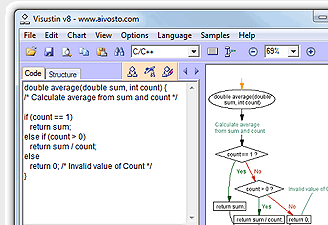
User comments